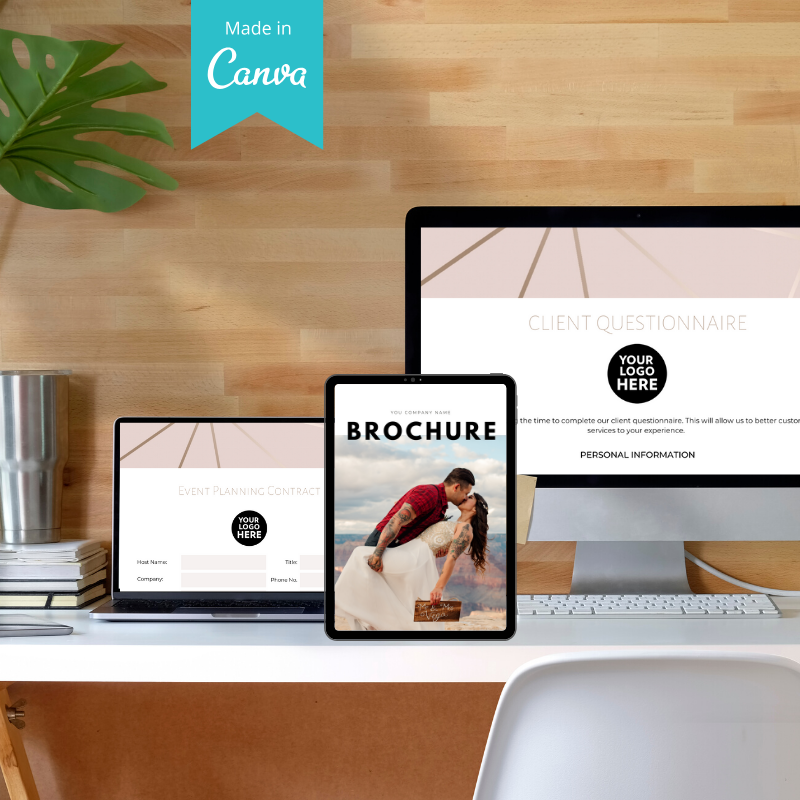Canva is an amazing online design tool that can do anything from making gifts to branding your business with print and digital marketing media. But Canva is more than just a tool for making a fun Instagram post. Business owners can actually use the Pro version to choose their branding colors and use them for every design they make.
As an event planner, it is important that everything you do or post is on-brand. The colors need to be exactly matched as well as using the same fonts for every design. There is research that has shown how much importance clients and consumers put on colors when they make their choices. Landing new clients can be as easy as choosing the right branding colors. But how do you use Canva to choose the colors that will make your business pop?
The Basics
Canva is just a design tool. The business owner needs to have some understanding of color theory and what color means. You, as an event planner, don’t need to be an expert in this. You just need to have some general knowledge to make the colors of your brand work for you.
One important part of color theory is knowing what colors mean and what future clients associate with those colors. Canva has a great course that teaches users how to choose colors and the theory behind it. They encourage business owners to think about what message they want to send their clients before choosing a color palette.
Tools Available on Canva
In addition to courses to help business owners understand the power of color in branding Canva has easy to use practical tools that can help event planners choose their branding colors. Once you have a general idea of the colors you would like to incorporate, or at the very least a main color, you can use the color palette generator. This is a tool that matches colors and develops a palette that will stop the scrolling.
You can upload an image with the colors you love, something that represents your brand and Canva will match it to a color palette. If you are a Canva Pro member then you can save the color palette and use it in every design you make. Canva makes it easy to create cohesive branding for your event planning business.
Creating Content With Your Branding Colors
Once those brand colors are chosen you can start creating designs, posts, and lead magnets for your event business. You can even make client forms and welcome packets. Using the branding colors that you chose using Canva design tools your brand and business will be professional and give your clients confidence in your services.
Using your branding colors on Instagram can help drive traffic. Another way to use the colors is on ebooks and other event planning lead magnets.
If you need an example of what a client welcome packet made with Canva looks like check out this welcome packet for inspiration.