HELP! I DIDN’T RECEIVE MY DOWNLOAD
Here are a few options to check if your download is not showing up:
1. Check your PayPal or other payment email address. By default, our system will send your download to the email address linked to your payment method.
2. Check your Junk mail, Promotions tab, or Social tab to ensure the email didn’t get caught by your mail filter.
3. Have a look on the invoice you received, the downloads will be linked at the bottom of the invoice.
4. If you’ve completed steps 1-3 and you’re still not able to locate your download send us an email at [email protected].
DO YOU ONLY ACCEPT PAYPAL PAYMENTS?
No!
We have our payment processor set up so that you don’t actually need a PayPal account to place an order if you don’t have one. When you are redirected to PayPal you can choose the option at the bottom that says “Pay with debit or credit card”.
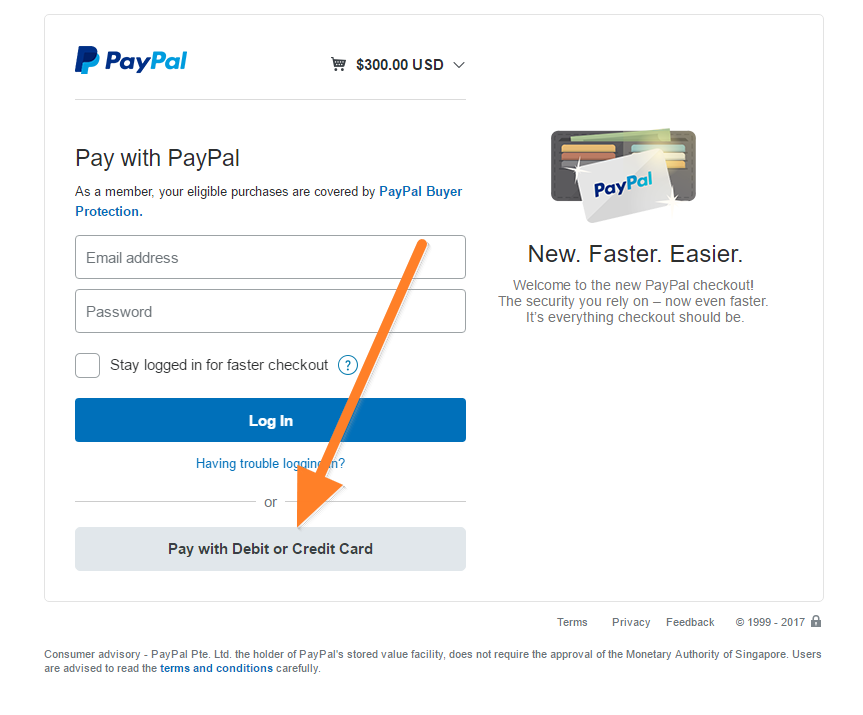
HOW DO I USE MY COUPON CODE?
From time to time we offer coupon codes to our loyal customers. To redeem a coupon you can enter the code in your cart or before hitting the checkout button.
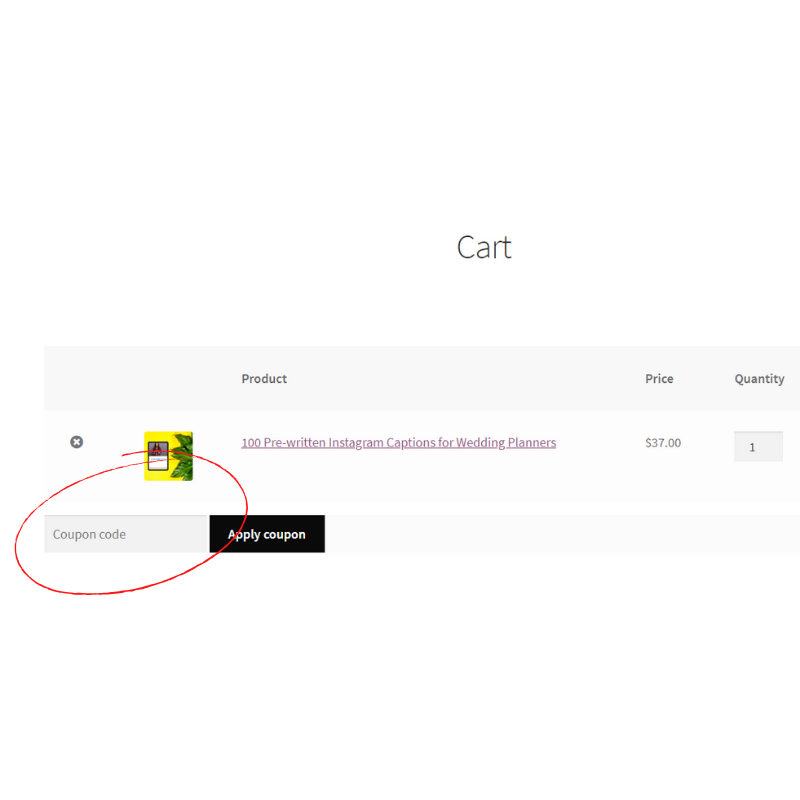
WHAT IS YOUR REFUND POLICY?
Due to the nature of the digital products we offer, no refunds can be given in any circumstance. This is to protect our content from those who purchase, download, get a refund but still use the content.
Our products being digital, means there is no way of ‘returning’ the item(s) to us for a refund as you would with physical products.
Please see our Shop Policy for more in depth details.
HELP! I DON’T KNOW HOW TO EDIT MY TEMPLATE
Don’t worry we’ve got you! Included with your purchase is an instructional guide on how to edit the template. There is also a video linked within the guide where we walk you through how to edit and customize the template. Be sure to find and watch the video!
DO YOU HAVE AN AFFILIATE PROGRAM?
Yes! Our affiliate program is currently accepting new affiliates and you can apply here: https://www.eventplanningtemplates.com/affiliates/
